Introduction
With the increasing demand for efficient management of multiple computers, KVM (Keyboard, Video, Mouse) solutions have gained significant traction. These systems enable users to control several computers from a single interface, simplifying tasks for IT professionals, broadcasters, and anyone needing to manage multiple systems effectively. In this article, we will explore various KVM solutions available nationally, comparing their features, advantages, and ideal use cases.
Understanding KVM Solutions
KVM switches are devices that allow users to control multiple computers using one keyboard, monitor, and mouse. These systems come in two primary forms: hardware KVM switches and software KVM solutions.
- Hardware KVM Switches: These are physical devices that connect to multiple computers. They often support USB and HDMI connections and may include features like hotkeys and remote management capabilities.
- Software KVM Solutions: These utilize network connections to allow control of multiple computers. They can be more flexible but may require specific software installations on each computer.
Key Features to Consider
When evaluating KVM solutions, several features should be considered:
- Number of Ports: The number of computers a KVM switch can control.
- Video Quality: Resolution support, including 4K or 1080p, for optimal display.
- Compatibility: Ensure the KVM switch works with your operating system and hardware setups.
- Remote Access: Some solutions offer the ability to control computers from different locations.
- Hotkey Functionality: Allows users to switch between computers quickly and efficiently.
Comparative Analysis of Popular KVM Solutions
1. Aten CS22U
The Aten CS22U is a compact 2-port USB KVM switch that supports both USB and VGA connections. Its standout features include:
- Easy Setup: Plug-and-play functionality with no additional software needed.
- Compact Size: Its small footprint makes it ideal for limited desk space.
- Hotkey Switching: Quickly toggle between computers using keyboard commands.
Pros:
- Affordable price point
- User-friendly interface
Cons:
- Limited to two ports
- No support for high-definition video
2. IOGEAR GCS932UB
This 2-port KVM switch offers support for USB and HDMI, making it suitable for modern setups. Key features include:
- High Definition Support: Capable of 1080p video output.
- Audio Support: Allows for audio switching alongside video.
- USB 2.0 Hub: Provides additional USB ports for peripherals.
Pros:
- Supports high-definition video
- Great for multimedia applications
Cons:
- May require additional power supply
- Higher price point relative to basic models
3. Tripp Lite B072-008-RA2
The Tripp Lite B072-008-RA2 is a robust 8-port KVM switch designed for larger setups. Its features include:
- Multiple Computer Control: Control up to 8 computers from one console.
- Remote Access: Allows management from different locations.
- High-Resolution Support: Up to 1920 x 1200 resolution.
Pros:
- Excellent for server rooms
- Scalability for future expansions
Cons:
- Higher cost for additional ports
- Bulky design
Future Trends in KVM Solutions
As technology continues to advance, we expect several trends to shape the future of KVM solutions:
- Increased Remote Management: With more workforces operating remotely, solutions allowing secure remote access will become essential.
- Cloud Integration: The integration of cloud-based solutions will allow users to manage resources remotely more efficiently.
- Enhanced Security Features: As cybersecurity remains a priority, KVM solutions will likely incorporate advanced security measures to protect data and systems.
Conclusion
Choosing the right KVM solution depends on your specific needs, including the number of computers you need to control, the type of connections you require, and your budget. Each solution offers unique features and benefits, making it essential to evaluate them based on your requirements. Whether you opt for a simple 2-port switch or a comprehensive 8-port solution, KVM technology remains a powerful tool for efficient computer management in diverse environments.
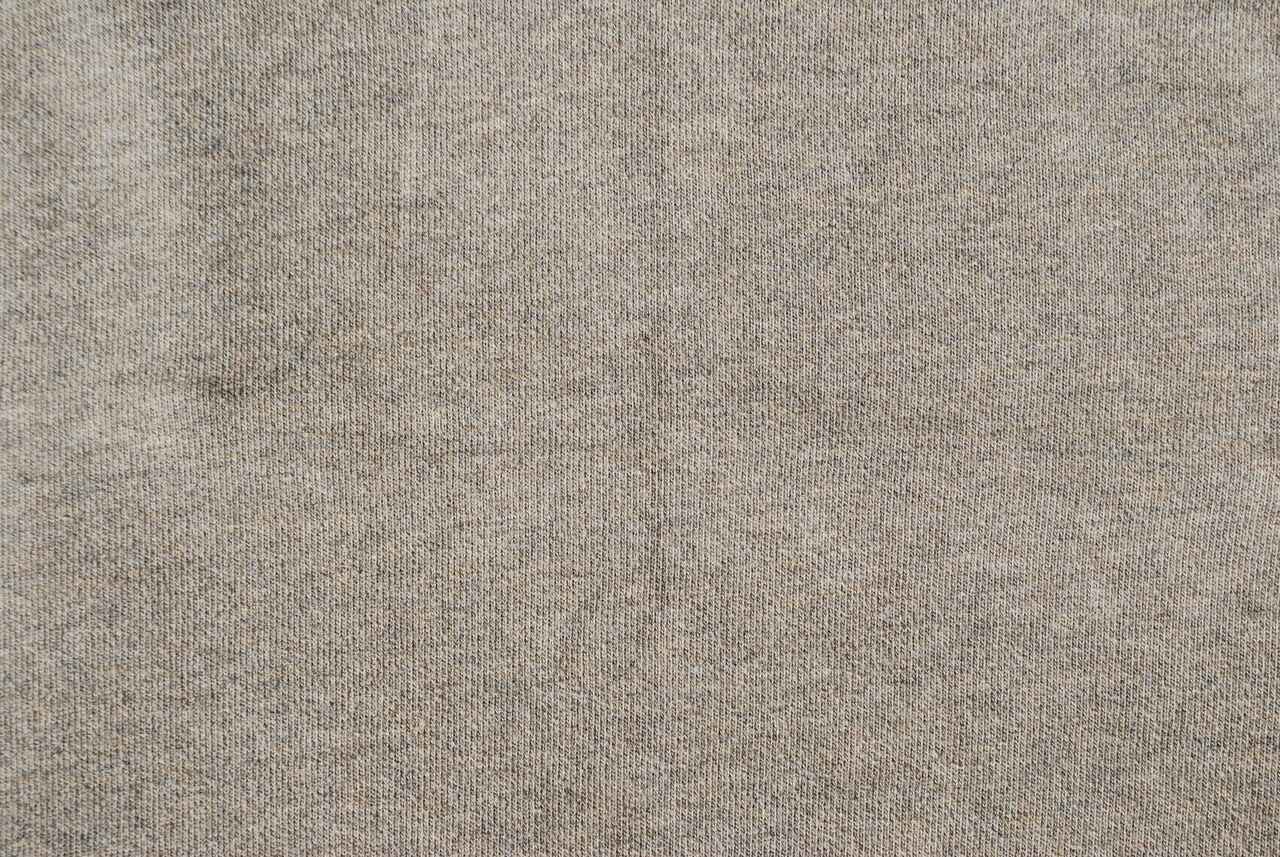
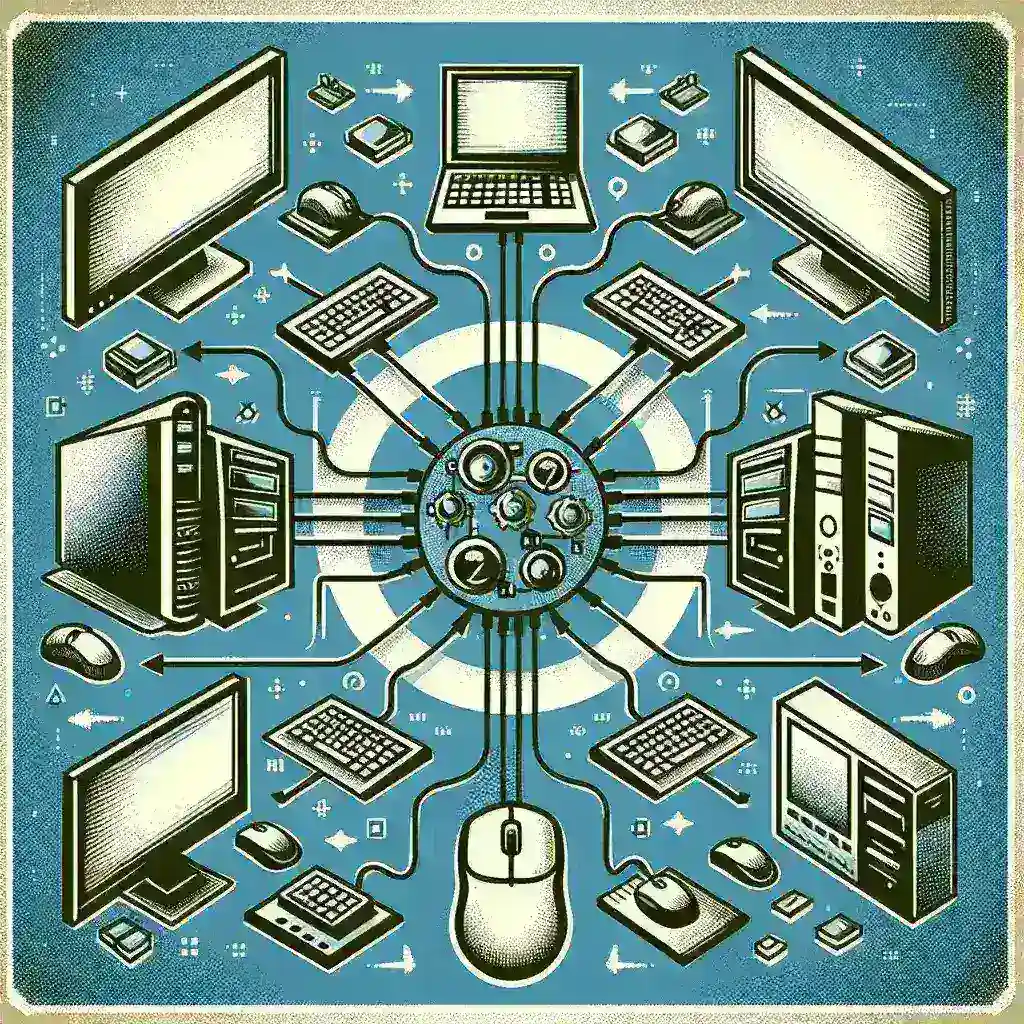





Deixe um comentário